📘 OS: Process Management (Lec 9, 10, 11)
✅ What is a Process?
- A process is a program in execution. OS handles processes.
✅ How does OS create a process?
Steps:
- Load program & static data into memory.
- Allocate runtime stack (for function calls/variables).
- Allocate heap (for dynamic memory).
- Setup I/O tasks (open files, etc.).
- Give control to the
main()function.
✅ Process Attributes & PCB (Process Control Block)
Processes Architecture
OS tracks all processes using a Process Table.
Each process has an entry called PCB, storing:

👉 Use-case: During context switch, PCB is updated to
save/restore process state.
✅ Process States (Life Cycle)
These are stages of a process:

| State | Description |
|---|---|
| NEW | Process is being created |
| READY | Loaded into RAM, waiting for CPU |
| RUNNING | Actively executing on CPU |
| WAITING | Waiting for I/O |
| TERMINATED | Finished execution |
🔁 Some intermediate actions:
- Preemption (from Running to Ready)
- I/O request (from Running to Waiting)
✅ Process Queues
- Job Queue: NEW processes in disk; managed by LTS (Long Term Scheduler).
- Ready Queue: READY processes in RAM; managed by STS (Short Term Scheduler).
- Waiting Queue: WAITING processes; doing I/O.
✅ Schedulers in Operating System
| Scheduler | Role | Controls |
|---|---|---|
| LTS (Long-Term Scheduler) | Loads new processes from disk to RAM | Controls Degree of Multiprogramming |
| STS (Short-Term Scheduler) | Selects processes from Ready Queue to run on CPU | Controls CPU Assignment |
| MTS (Medium-Term Scheduler) | Temporarily removes (swaps out) processes from RAM | Controls Memory Usage |
Why Schedulers are Needed:
- To manage which processes get CPU, memory, and other resources.
- To ensure smooth multitasking by the OS.
- To improve performance, responsiveness, and efficiency.
Why Different Schedulers:
- LTS manages how many processes are in RAM at once (prevents overload).
- STS decides which process runs next on the CPU (like a traffic cop).
- MTS pauses processes when RAM is full, resuming them later (saves memory).
✅ Swapping (By MTS)

- Temporarily swap out a process from RAM to disk to free memory.
- Later, swap it back in when needed.
📌 Example: If RAM is full, MTS might suspend a low-priority process
and bring it back later.
✅ Context Switching
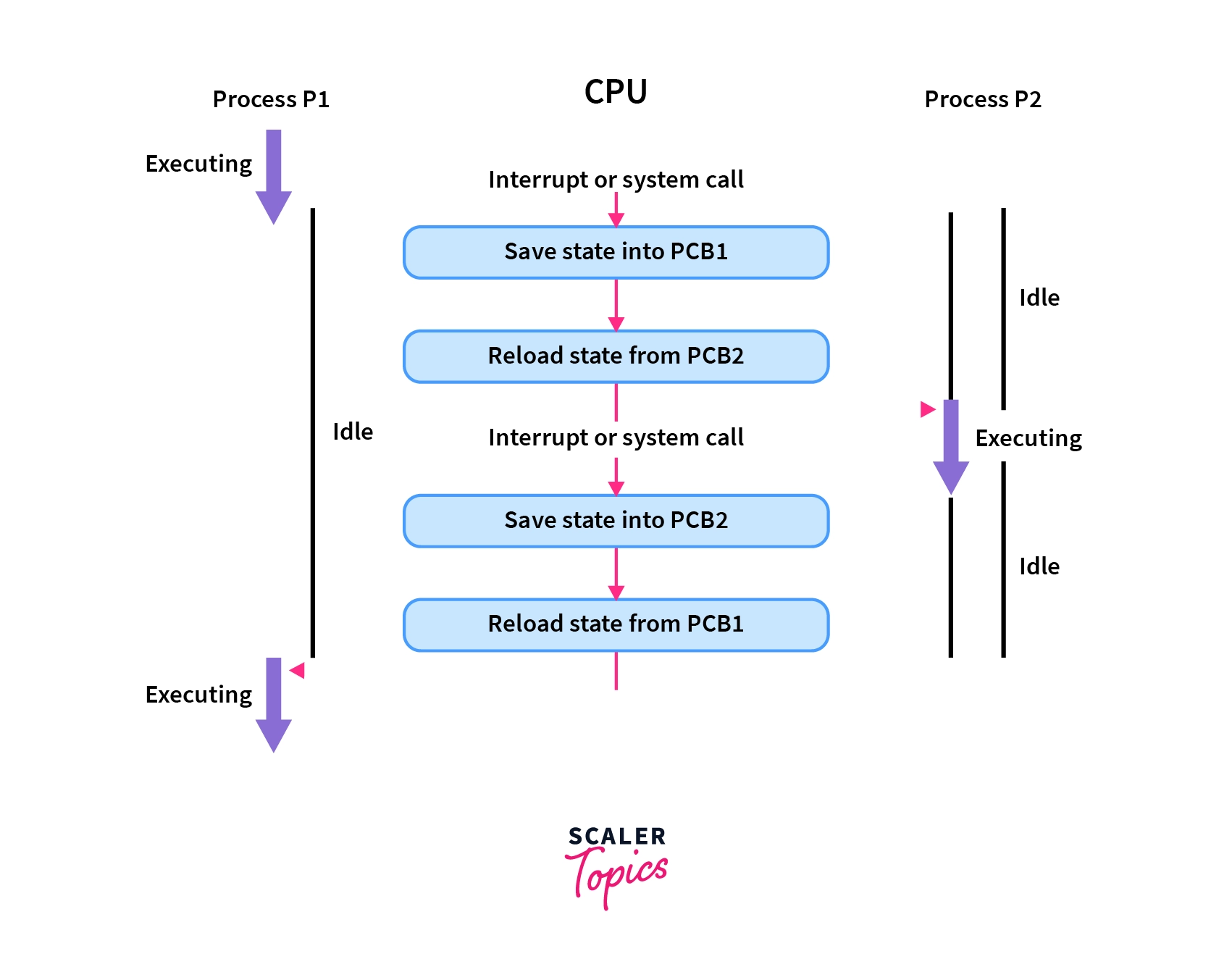
When CPU switches from one process to another:
- Save current process state (in PCB)
- Load new process state (from PCB)
Overhead: No actual work is done during switch.
📌 Analogy: Like saving your game before someone else plays.
✅ Process Types
1. Orphan Process
- Parent died, child still running.
- Adopted by init process (PID 1).
2. 🧟 Zombie Process
- A Zombie process is a child process that has finished executing (
exit()), but still has an entry in the process table. - This happens because the **parent process has not yet read the child’s exit status** using
wait(). - It doesn’t use memory or CPU, but it keeps a slot in the process table (wastes resources).
🎯 Real-life Analogy:
A child finishes their exam (child process finishes), but the teacher (parent) hasn’t checked their paper yet. Until the teacher checks it, the child’s name stays on the pending list.
A child finishes their exam (child process finishes), but the teacher (parent) hasn’t checked their paper yet. Until the teacher checks it, the child’s name stays on the pending list.
📌 Code Example:
int pid = fork();
if (pid == 0) {
// Child process
exit(0);
} else {
sleep(10); // Parent delays
wait(); // Parent finally reads child status
}
if (pid == 0) {
// Child process
exit(0);
} else {
sleep(10); // Parent delays
wait(); // Parent finally reads child status
}
✅ Until the parent calls
✅ If the parent never calls
wait(), the child becomes a zombie.✅ If the parent never calls
wait(), the zombie stays until the parent exits or is killed.
✅ Preemptive vs Non-Preemptive Scheduling
| Type | Description |
|---|---|
| Non-Preemptive | CPU is not taken forcefully; process runs till done or waits |
| Preemptive | CPU can be taken anytime for a higher priority process |
📌 Example: You're using PC → Urgent system update interrupts → You're paused
(Preemptive)
📌 Summary Table
| Concept | Keyword/Idea |
|---|---|
| Process | Program in execution |
| PCB | Stores process info |
| Scheduler Types | LTS, STS, MTS |
| Queues | Job, Ready, Waiting |
| Context Switch | Save/Restore state |
| Swapping | Move in/out of RAM |
| Orphan Process | Parent dead, child alive |
| Zombie Process | Child dead, waiting to be reaped |
| Preemptive | Forcefully switch |
| Non-preemptive | Wait till end |
| Multiprogramming | Multiple in memory |
| Multitasking | Time-sharing |
🧠 Quick Interview Prep Notes (One-Liner)
- Process vs Program – Program is static, process is dynamic.
- PCB – Structure storing process details.
- Ready Queue – Holds all ready-to-run processes.
- Zombie – Dead child process not yet reaped.
- Orphan – Child whose parent exited.
- Swapping – Temporarily moves process out of RAM.
- Context Switch – Save and restore CPU state.
- LTS vs STS vs MTS – Controls when to bring, assign, and swap.
- Preemptive – Can interrupt running process.
- Multiprogramming – Multiple loaded.
- Multitasking – Time sharing of CPU.