🗄️ Complete DBMS Guide - Interview Ready
1. What is DBMS?
📚 Definition
DBMS (Database Management System) is software that helps you store, manage, and retrieve data from databases efficiently and securely.
Think of it like a Digital Library:
- 📖 Books = Data
- 🏛️ Library Building = Database
- 👩💼 Librarian = DBMS
- 📋 Catalog System = Database Schema
DBMS Architecture
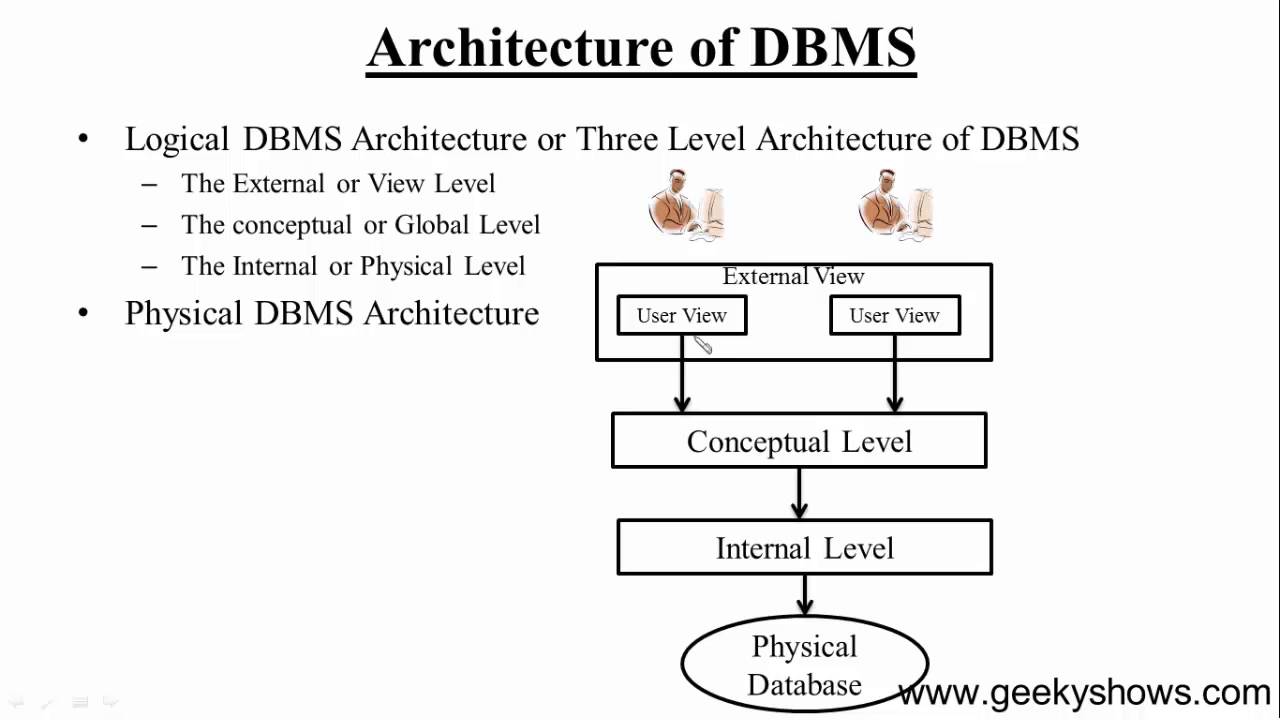
How DBMS works between Users and Database
Answer: DBMS is software that provides an interface between users and database. We need it for data security, concurrent access, data integrity, and efficient data management.
2. DBMS vs RDBMS
DBMS vs RDBMS Visual Comparison
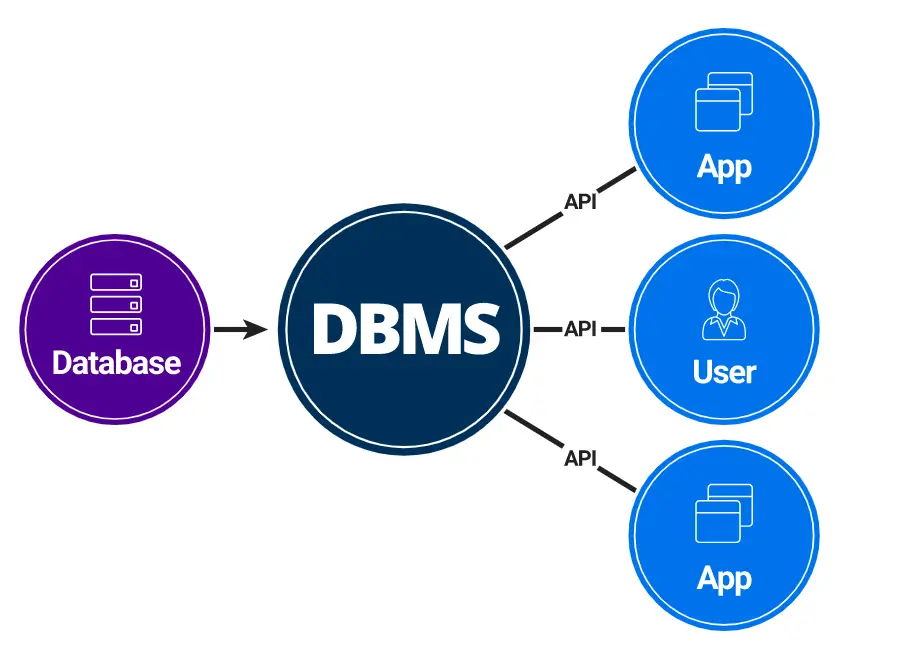
| Aspect | DBMS | RDBMS |
|---|---|---|
| Data Storage | File-based system | Table-based (rows & columns) |
| Data Relationships | No relationships | Relationships via foreign keys |
| ACID Properties | Not fully supported | Fully supported |
| Normalization | Not supported | Fully supported |
| Examples | File systems, XML | MySQL, PostgreSQL, Oracle |
3. Advantages and Disadvantages
✅ Advantages of DBMS (Compared to File System)
-
Data Security:
User authentication and authorization to prevent unauthorized access.
📌 Example: In MySQL, you can give read-only access to one user and full access to another.
🗂️ File System: Anyone who can open the file can access or modify data without restrictions. -
Data Integrity:
Maintains accuracy and consistency of data using constraints like primary key, foreign key, etc.
📌 Example: In PostgreSQL, you can enforce that no student can have a negative score.
🗂️ File System: No built-in way to prevent incorrect or inconsistent data entry. -
Concurrent Access:
Multiple users can access and update data simultaneously with control mechanisms (like locking).
📌 Example: Two users can place orders at the same time in an online store using DBMS.
🗂️ File System: File may get corrupted or show error if accessed by multiple users at once. -
Data Backup & Recovery:
Automatic tools and logs to recover data in case of crash or failure.
📌 Example: Oracle provides point-in-time recovery using redo logs.
🗂️ File System: Manual backup required. Recovery is difficult if file is deleted or corrupted. -
Reduced Data Redundancy:
Centralized control avoids duplication of data across files.
📌 Example: A student’s address is stored once and linked to different modules like exam, fee, etc.
🗂️ File System: Same student’s address might be repeated in many files. -
Data Independence:
Changes in data structure don’t affect applications directly.
📌 Example: In a university DBMS, if we add a new column “Blood Group” to the Student table, no need to rewrite whole application code.
🗂️ File System: Any change in structure may break all programs that access the file.
❌ Disadvantages of DBMS
- High Cost: Expensive software, hardware, and maintenance
- Complexity: Requires skilled professionals
- Performance Overhead: Can be slower than file systems for simple operations
- Single Point of Failure: If DBMS fails, entire system fails
- Size: Large software requiring significant storage space
4. Components of DBMS
DBMS Components
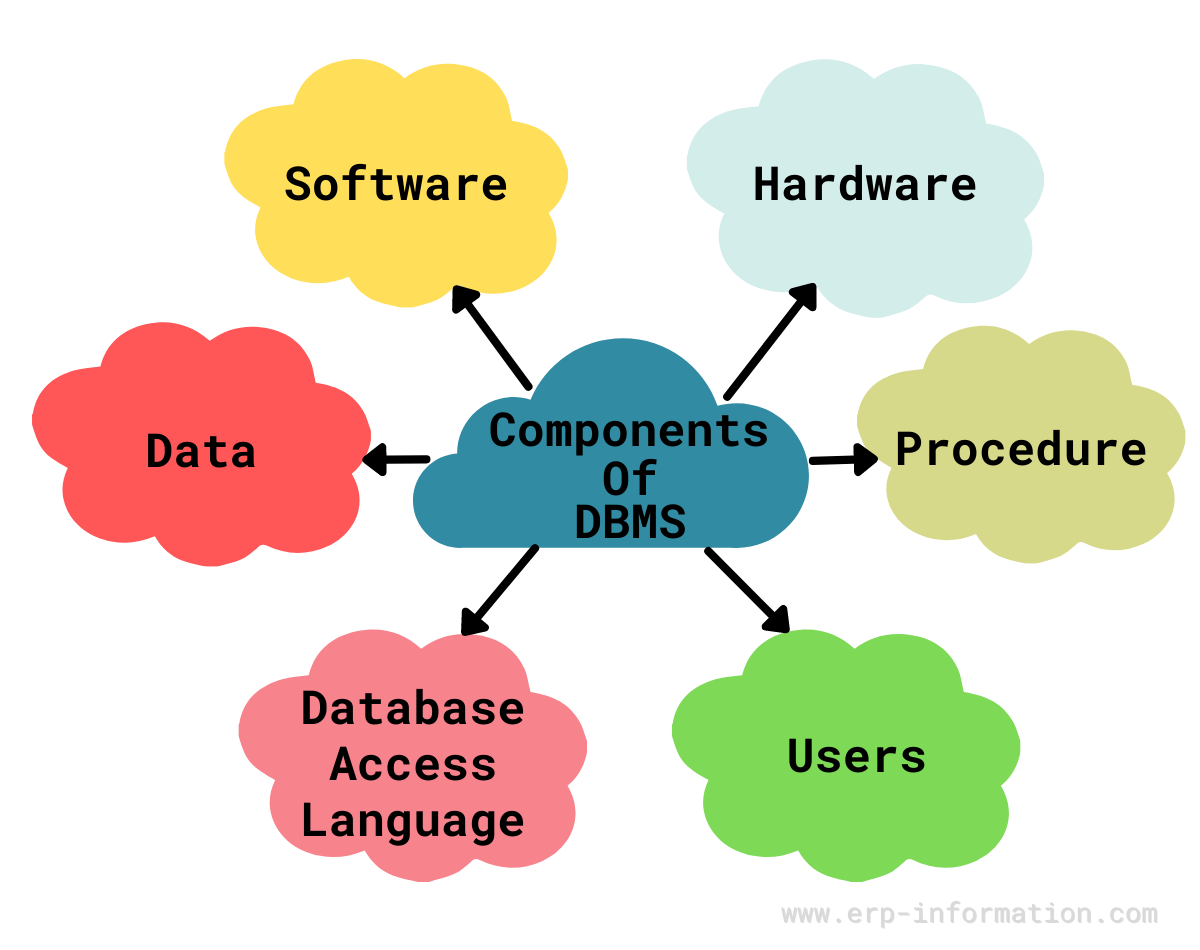
🔧 Main Components:
- Hardware: Physical devices (servers, storage)
- Software: DBMS software (MySQL, Oracle)
- Data: Actual information stored
- Procedures: Rules and instructions
- Database Languages: DDL, DML, DCL, TCL
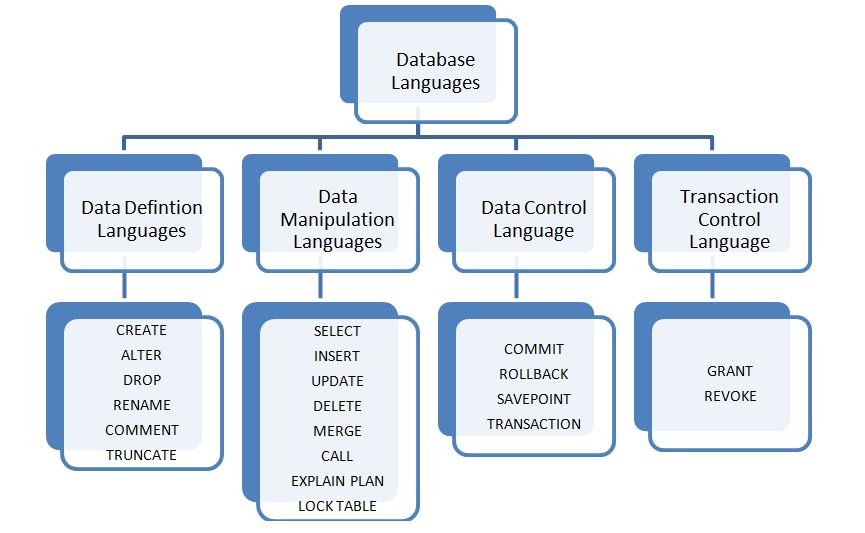
-- Database Languages Example
-- DDL (Data Definition Language) → Used to define and manage database structure/schema.
CREATE TABLE Students (
id INT PRIMARY KEY,
name VARCHAR(50),
email VARCHAR(100)
);
-- DML (Data Manipulation Language) → Used to insert, update, delete, and retrieve data.
INSERT INTO Students VALUES (1, 'John Doe', 'john@email.com');
SELECT * FROM Students WHERE id = 1;
-- DCL (Data Control Language) → Used to control access and permissions in the database.
GRANT SELECT ON Students TO user1;
-- TCL (Transaction Control Language) → Used to manage transactions to ensure data consistency.
BEGIN TRANSACTION;
UPDATE Students SET name = 'Jane Doe' WHERE id = 1;
COMMIT;
5. Users of DBMS
Types of Database Users
👥 User Categories:
- Database Administrator (DBA): Manages database system
- Database Designer: Designs database structure
- Application Programmer: Develops database applications
- End Users: People who use database applications
- System Analyst: Analyzes requirements
Answer: DBA is responsible for database installation, configuration, backup, recovery, security, performance monitoring, and user management.
6. Types of Databases
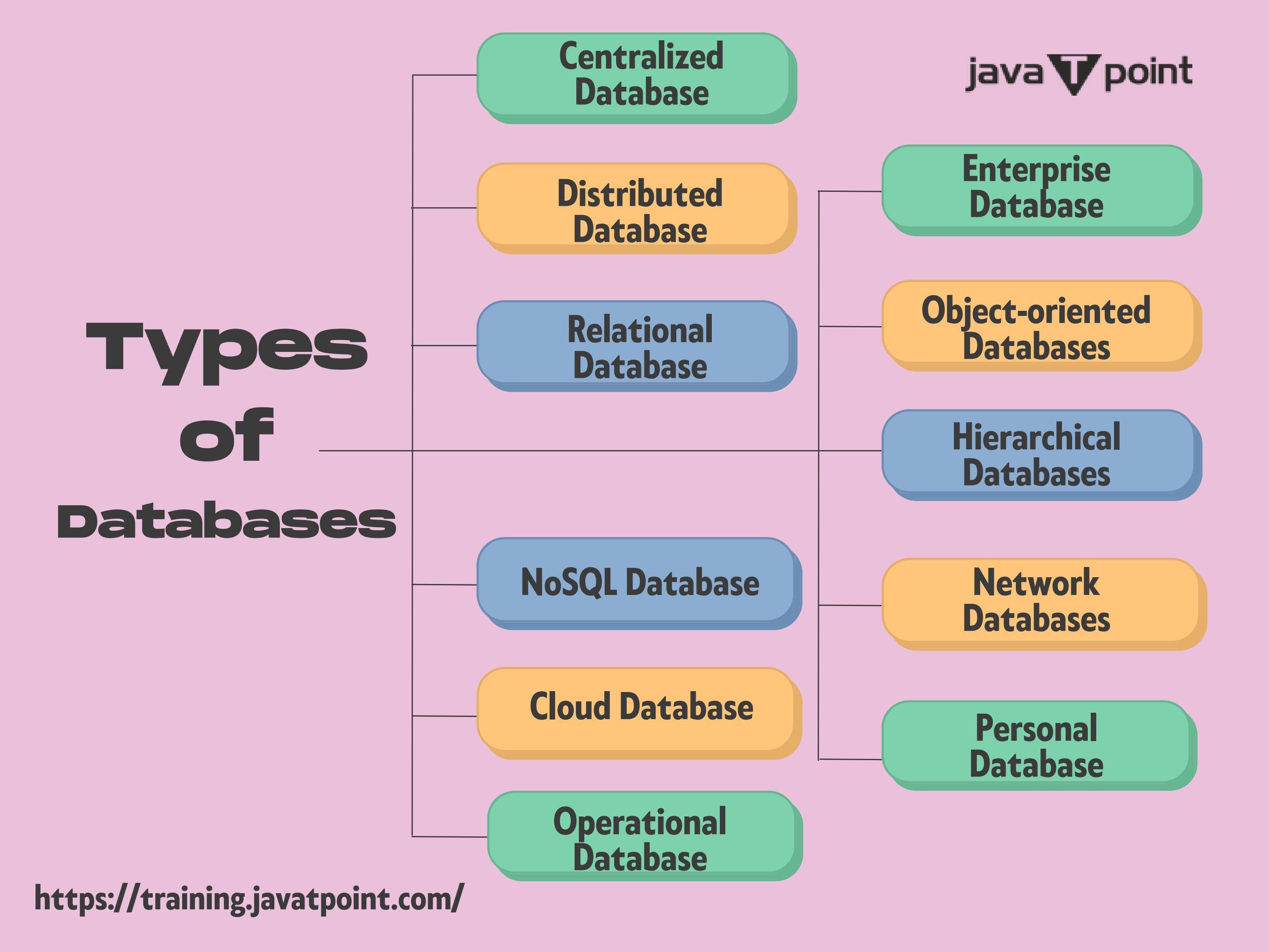
📊 A. Hierarchical Database

Structure: Tree-like structure with parent-child relationships
Example: Company organizational chart
Advantages: Fast access, simple structure
Disadvantages: Inflexible, data redundancy
🔗 B. Relational Database
Structure: Data stored in tables (relations)
Example: MySQL, PostgreSQL, Oracle
Advantages: Flexible, supports ACID, widely used
Disadvantages: Complex for large datasets
-- Relational Database Example
CREATE TABLE Customers (
customer_id INT PRIMARY KEY,
name VARCHAR(100),
email VARCHAR(100)
);
CREATE TABLE Orders (
order_id INT PRIMARY KEY,
customer_id INT,
order_date DATE,
FOREIGN KEY (customer_id) REFERENCES Customers(customer_id)
);
🚀 C. NoSQL Database
Types of NoSQL:
- Document: MongoDB (JSON-like documents)
- Key-Value: Redis (key-value pairs)
- Column-Family: Cassandra (columns)
- Graph: Neo4j (nodes and relationships)
7. ACID Properties
ACID Properties Explained
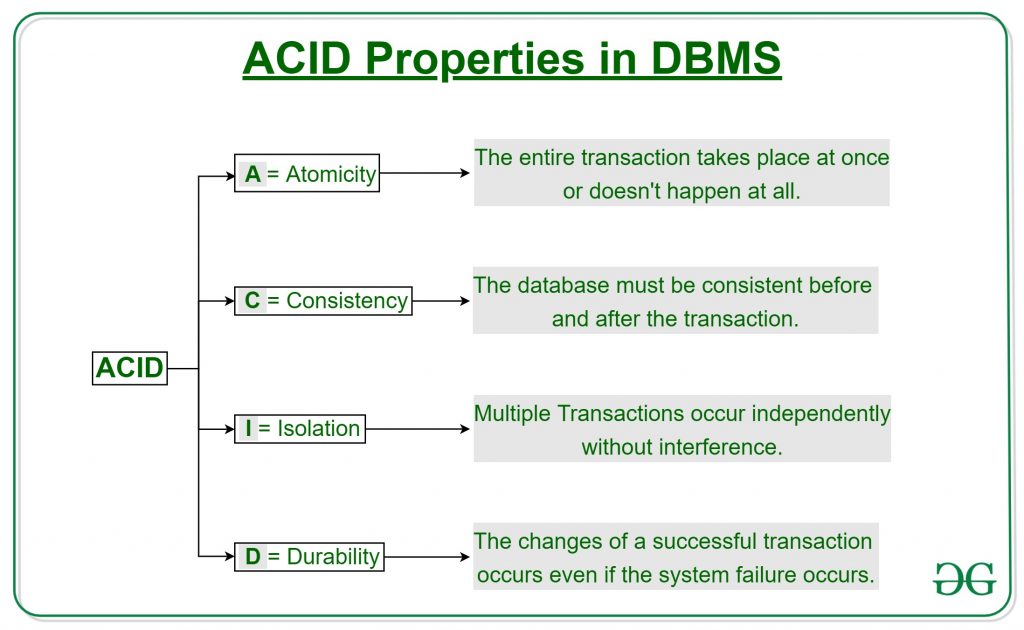
🔒 ACID = Atomicity + Consistency + Isolation + Durability
A - Atomicity
Meaning: All or Nothing – Either the complete transaction happens, or none of it does.
Example: Suppose you are transferring ₹500 from Account A to Account B.
If ₹500 is debited from A but not credited to B due to error, then the whole transaction is rolled back (nothing happens).
C - Consistency
Meaning: Database remains in a valid state before and after the transaction, following all rules and constraints.
Example: You transfer ₹500 from A to B. If total amount in the system was ₹1000 before, it must remain ₹1000 after (₹500 in A + ₹500 in B).
I - Isolation
Meaning: Concurrent transactions should not affect each other – as if they occurred one after another.
Example: Two people booking the last train seat at the same time — isolation ensures only one transaction completes successfully, avoiding double booking.
D - Durability
Meaning: Once a transaction is committed, it remains saved even if the system crashes immediately afterward.
Example: You pay your electricity bill online. Even if your system crashes after "Payment Successful", the server has already saved the transaction permanently.
-- ACID Example: Bank Transfer
BEGIN TRANSACTION;
-- Check if sufficient balance
SELECT balance FROM accounts WHERE account_id = 1;
-- If balance >= amount, proceed
UPDATE accounts SET balance = balance - 100 WHERE account_id = 1;
UPDATE accounts SET balance = balance + 100 WHERE account_id = 2;
-- If all operations successful
COMMIT;
-- If any operation fails
-- ROLLBACK;
Perfect Answer: Use bank transfer example and explain each property clearly with what happens if that property is violated.
📝 Interview Preparation Summary
🎯 Must-Know Points for Interviews:
- DBMS Definition: Software to manage databases
- RDBMS vs DBMS: RDBMS uses tables with relationships
- ACID Properties: Atomicity, Consistency, Isolation, Durability
- Database Types: Hierarchical, Relational, NoSQL
- Advantages: Data security, integrity, concurrent access
- Components: Hardware, Software, Data, Procedures, Languages
- Users: DBA, Designer, Programmer, End Users
- What is the difference between DBMS and RDBMS?
- Explain ACID properties with examples
- What are the advantages of using DBMS?
- What are different types of database users?
- When would you choose NoSQL over RDBMS?
🚀 You're Now Ready for DBMS Interviews!
Remember: Practice explaining concepts in simple terms with real-world examples